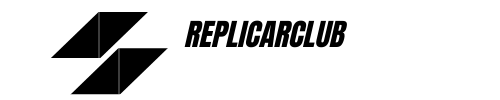Entune is one of Toyota’s best-integrated systems. It’s a touchscreen system that comes with GPS navigation, as well as voice commands, and a surround-sound music system.
Also, it can provide vital information on the weather. Drivers can connect it to their phones via cable or Bluetooth and this will increase the possibilities even more, with browsing and extra music controls.
Like any other software, the Toyota Entune will glitch or freeze, and it may not respond to basic commands. Knowing the ways to reset the Toyota Entune will be helpful, and today, we are going to show you how to do it.
The process is simple, and you don’t have to be an expert or have any special equipment. All you need to do is sit in the driver’s position and have the ignition key close to you.
Methods To Reset The Toyota Entune
You will have a few methods to reset Toyota Entune, and in the following list you are going to find each of them based on the order of complexity:
Soft method
This is the easiest and quickest method to reset the Toyota Entune system:
- Look for your key and place it in the ignition lock.
- Set it on the On Position, or press the engine button twice. Don’t turn the engine on.
- Wait for the system to power on.
- Press and hold the PWR-VOL knob for at least 12 seconds.
- The system should reset without problem and function correctly.
Keep in mind that this method won’t work all the time, but it’s worth trying before advancing to the more complex techniques. Alternatively, you can try the following:
- Power on the electrical systems without turning on the engine.
- Wait for the system to power on.
- Take your phone and remove Toyota from your Bluetooth devices.
- On the Entune screen, navigate to Bluetooth connections and remove your device.
- Press and then hold the PWR-VOL knob for 12 seconds.
- The system should reset and work as normal.
Hard method
If the previous technique didn’t work, follow the steps you will find below:
- Press the engine button twice but don’t turn the engine on.
- Press and then hold the physical apps button on the multimedia system.
- Now, without releasing it, turn the lights on and off three times. A diagnosis check menu is going to appear on the screen.
- Press and then hold the INIT button on the screen. It will prompt a Personal data initialization. Press the yes option.
- Turn on the engine and check whether all the radio stations or devices have been removed.
While these steps are used to wipe all of the saved data, effectively restoring the Entune system to factory default it’s one of the best ways to go. It’s the most reliable method to ensure a long-term and glitch-free operation.
Software method
Another way to perform the hard reset technique is to use software commands. This is also going to wipe the data, so be careful and make sure to backup anything you might need later:
- Power on your car without cracking its engine.
- Disconnect all active Bluetooth devices from the system.
- Press and hold the PWR-VOL button for 12 seconds.
- Once the restart has been successful, select the setup menu on the screen.
- Select the General menu.
- Find the Delete Personal Data option and press it.
- Restart your car and make sure everything is working appropriately.
Steps To Set Up Toyota Entune
After you reset the Entune, the best thing you can do is set it up right away. Let’s go through the configuration steps so that you can get everything back to how it was. We are going to cover the 3.0 version of the system, which includes most of the features, but apart from the revamped appearance, the steps are only slightly different from older versions.
Audio
If you want to expand the list of memorized stations, you have to navigate to the Audio Source menu and select FM. You are going to find plenty of empty presents that you can fill in with the current station or from the Station List menu itself, which is going to break the available stations down based on location and genre.
Sound settings are divided into Treble/Mid/Bass, Fader/Balance, and Automatic Sound Levelizer which adjusts the sound levels based on the amount of noise present in the cabin.
You can pick 5 different audio sources, and all you have to do is to connect your device and play the music you love.
Phone
In case you need access to phone features, you are going to need to reconnect it:
- Press the phone button on the main menu.
- Turn on Bluetooth connectivity.
- Press connect phone on the screen.
- Pair the devices by allowing connections and enter the password if necessary.
From now on you can use the system’s touchscreen to look up contacts and even make calls. The text message feature will let you have access to all the messages stored on your phone.
It even allows you to hear them by using text-to-speech functionality and reply to them with premade messages that you can edit. Thanks to a safety system, you won’t be able to edit messages while driving to prevent accidents on the road.
Navigation
Toyota manages navigation services by using two methods. First is the Scout GPS Link, an alternative option to Google Maps, which can take the location from the phone and project it on the multimedia screen.
As for the second method, it’s called Toyota’s Dynamic Navigation, and this system updates on a daily basis, and it gives you the most accurate map readings you will get from a vehicle.
Display settings
The display section lets you adjust the contrast and brightness of the screen, and even turn it off completely. You just have to follow the steps to set up your Toyota Entune, and if you need to reset it, follow the advice we brought for you today.