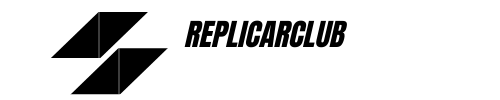Every driver has experienced the frustration of having a dead battery on the key fob. It can be a hassle to find a replacement battery and even more of a hassle to replace it correctly. But replacing a battery in a Chevrolet key fob is fairly easy.
All you need are the right tools and a 3V CR2032 battery, which you can find at most hardware stores and online. With the right instructions, you should be able to replace the battery in your key fob in no time. In this article, we will discuss the steps needed to replace the battery in a Chevy Key Fob.
How To Replace Chevy Key Fob Battery
Replacing a battery in a Chevrolet key fob may seem intimidating, but it’s actually quite simple. With the right tools and steps, you can easily replace your key fob battery and be up and running in no time.
The most important step is finding the right battery. You’ll need a 3V CR2032 battery, which you can find at most hardware stores or online. Once you have the battery, you can begin the replacement process.
First, flip the metal key blade over and remove the back cover from your key fob. Then, remove the old, dead battery and replace it with a new one. Be sure to align the new battery in the same position as the old one.
Finally, replace the key fob cover and you should be good to go! Replacing your Chevrolet key fob battery doesn’t take long, and with a few simple steps, you’ll be back to enjoying the convenience of your key fob in no time.
Symptoms of a Dead Key Fob Battery
A dead battery in the key fob is a common problem faced by many car owners. It can cause a wide range of problems, from inconsistent results to complete signal failures. To avoid these problems, it is important to know the symptoms of a dead key fob battery.
The most obvious symptom of a dead key fob battery is worsening signal strength. When the remote control is close to the car, it should be able to control the car’s systems. However, if the battery is running low, the signal strength decreases, which means that the key fob can no longer activate the systems from farther away. This can be a major inconvenience, as you may have to stand right next to the car to use the key fob.
Another symptom of a discharged key fob battery is excessive clicking. This is when the key fob is clicked several times but does not activate the car’s systems. This may be due to a weak battery or a damaged key fob. A weak battery can cause the key fob to become unresponsive, so it is important to check the battery and replace it if necessary.
Finally, a dead key fob battery can cause inconsistent results. This means that the key fob may activate the car’s systems sometimes, but not always. This may be due to a weak signal, which is a sign that the battery needs to be replaced.
Reasons A Car Won’t Detect the Key Fob
There are multiple reasons why your car cannot detect your Chevrolet smart key. The most common reasons are when the battery inside the key fob is discharged, the key fob is broken or not programmed, the car battery is low, or the keyless operation system is faulty.
First, the battery inside the key fob may be discharged. This is a common problem that can be quickly solved by replacing the battery with a new one. However, be sure to purchase the correct size battery for your key fob.
Second, the key fob may be broken or no longer programmed for your car. If that is the case, you may need to take your car to a Chevrolet service center to have the key fob repaired or programmed.
Finally, the keyless operation system may be defective. This could be due to a number of factors, such as a software problem, a problem with the wiring, or a broken component. To fix this problem, you may need to take your car to a specialist or Chevrolet service center.
How to Reset Key Fob After Battery Replacement in Chevrolet
If your key fob does not work after replacing the batteries, it may need to be reset. This is a relatively simple process to do with a Chevrolet vehicle.
The first step is to make sure the battery has been installed correctly. Be sure to check the polarity of the battery to make sure it is oriented correctly. If the battery is not installed correctly, your key fob will not be able to turn on.
Once you have replaced the battery, you can attempt to reset the key fob. This is done by holding down the unlock button on the key fob for 10 seconds. This will reset the key fob and allow it to communicate with the vehicle.
If the key fob still does not work, it is possible that one of the buttons is not working properly. Verify that all buttons are working properly. If one of the buttons does not work, it may need to be replaced.
FAQs
How do I change the battery in my Chevy key fob?
Changing the battery in your Chevy key fob is a simple process. To begin, flip the metal key blade over and remove the key fob’s back cover.
Next, remove the old, dead battery and replace it with a new 3V CR2032 battery, making sure to align the new battery in the same position as the old one. Finally, replace the key fob cover and you are all set.
How do you open a key fob for a Chevy?
To open a Chevy key fob, start by pressing the small button on the side or back of the fob while pulling out the side closest to the button. This will reveal the mechanical key inside.
Next, find the small slot on the right side of the driver’s door handle. Insert the mechanical key into this slot and push up until the cover comes out. Once the cover is off, the key fob should be open and the mechanical key can be removed.
How do you change the battery in a 2015 Chevy key fob?
Changing the battery in a 2015 Chevy key fob is a simple process that can be done at home. To start, you need to locate the battery compartment which can be found on the back of the key fob. You can use a coin or a flathead screwdriver to open the compartment and remove the old battery.
The new battery should be the same size and type as the old one. Once the new battery is in place, you can close the compartment and test the remote to make sure it works. If the remote still does not work, you should contact a professional to make sure the problem is not caused by something else.
Do I have to reprogram my key fob if I change the battery?
Replacing the battery in your key fob does not usually require reprogramming. However, if you have replaced the internal wiring and electronics, you may need to reprogram it by pairing it with your vehicle once again. This is because the new wiring and electronics could interfere with the vehicle’s security system.
When you reprogram the key fob, you are essentially reestablishing the connection between the key fob and the vehicle. By doing this, you will ensure that your vehicle’s security system will still be able to recognize the key fob and that its new components will function properly.
To Conclude
In conclusion, replacing a Chevy key fob battery is a relatively simple task. With the right tools and a little patience, you should be able to get your key fob working again in no time.
It’s important to note that the steps outlined in this article may vary depending on the type and model of your key fob. It is always best to consult your owner’s manual or visit an authorized service center for specific instructions. With the correct information, you should have no problem replacing the battery in your Chevrolet key fob.